If you are experiencing issues with clips that show a black or gray screen when starting your game or when a Medal notification appears in the top-left corner, try the following workarounds:
Workaround List:
- Disable UI Hardware Acceleration
- Nvidia Control Panel Changes
- Disable the Advanced Overlay
- Solutions Not Working
Disable UI Hardware Acceleration
UI Hardware Acceleration uses your GPU to make your desktop app smoother. However, disabling this option has resolved the black screen issue for many users. Follow these steps:
- Close any games that are currently running.
- Click on the Settings option in the bottom left corner of the Medal app.
- Go to the Windows OS tab in your settings.
- Scroll to Advanced Settings and turn UI Hardware Acceleration OFF.
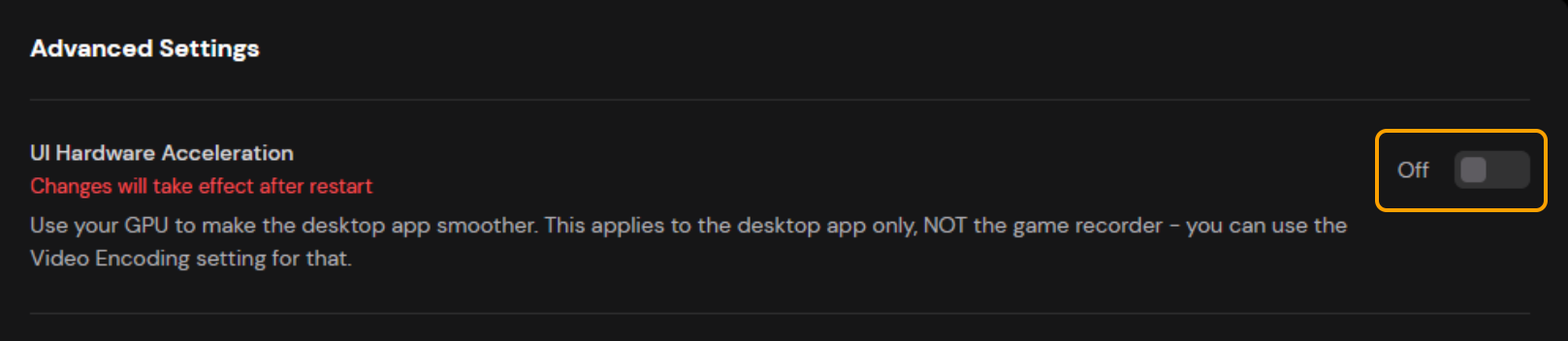
Nvidia Control Panel Changes
If disabling UI Hardware Acceleration didn’t work, follow these steps to adjust your Nvidia Control Panel settings:
NOTE: This applies only to Nvidia GPUs.
- Open the NVIDIA Control Panel and navigate to Manage 3D Settings.
- Select Program Settings and locate Medal and MedalEncoder in the program list.
- For both programs:
- Turn ON Triple Buffering.
- Turn OFF Vertical Sync.
- Turn OFF Anti-Aliasing.
- Turn OFF Background Application Max Frame Rate.
- Restart the Medal app.
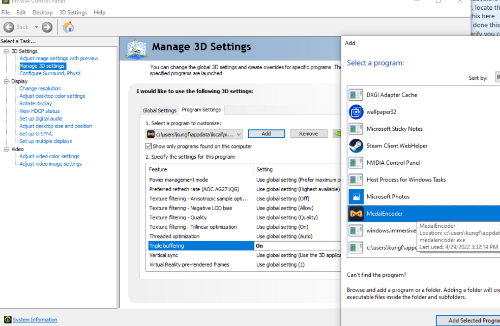
Disable the Advanced Overlay
If the above steps didn’t resolve the issue, or if you prefer to disable the overlay entirely, follow these instructions:
- Close any games that are currently running.
- Click on the Settings option in the bottom left corner of the Medal app.
- Go to the Overlay tab in your settings.
- Find the Enable Overlay option and set it to Exclusive Fullscreen Only.
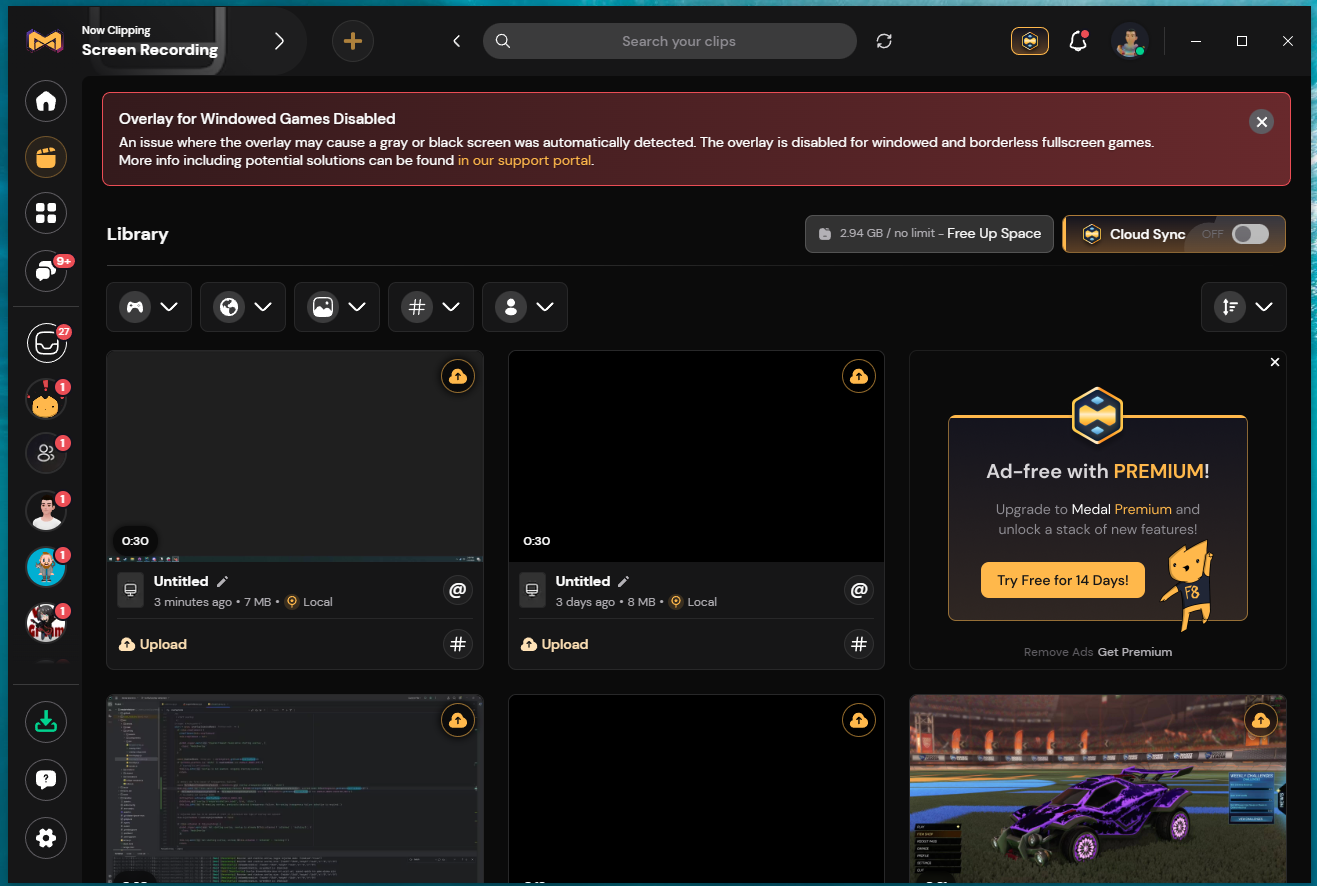

Solutions Not Working
If none of the above solutions resolved your issue, please send us a Support Ticket.